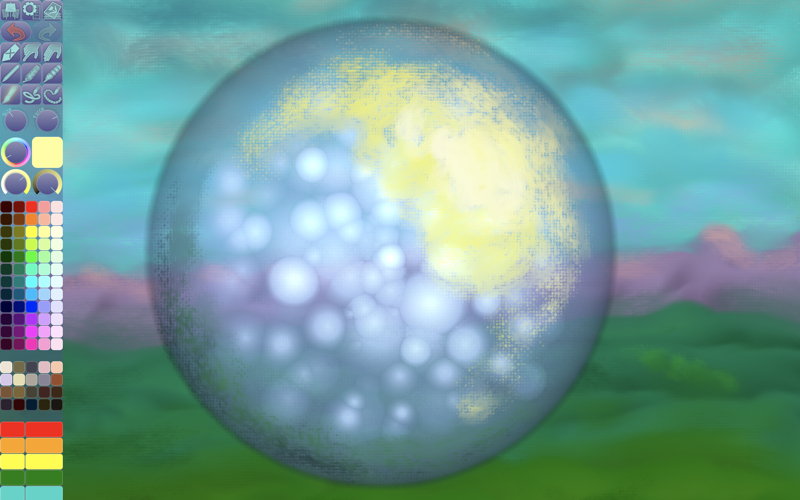An art app with everything from realistic oil painting tools to the truly weird and bizarre, such as Worm Pen, Candy Brush, and more.
You will explore a different side of your artistic creativity, and have fun doing it!
• PAINT ON CANVAS •
This app features live-calculated brushes and strokes that interact in real time with the uniquely generated, non-repeating canvas texture.
• PARAMETERS CAN BE CHANGED LIVE •
All the control knobs in the toolbar can be changed and adjusted while you paint, by using the number keys (1, 2, 3...) on your keyboard.
• EASY AND QUICK TO USE COLOR PALETTE •
Changing the color is only a click away.
The colors in the palette can be rearranged, adjusted, added and removed.
• FULL SCREEN PAINTING •
The Mac’s full screen mode is supported.
You can remove the toolbar if you place the pointer on it and scroll toward the screen/window edge, or if you press the Tab key on your keyboard.
To get it back, scroll inward from near the edge.
You can also move the toolbar to the other side by scrolling it in that direction, or by pressing Shift-Tab.
• ZOOMING, PANNING, ROTATING •
On a trackpad, you can pinch to zoom, and use the rotation gesture to rotate the picture.
Scroll over the picture to pan.
On the keyboard, use the Arrow keys (pan) and - + buttons (zoom).
Use the Space key or the smart zoom gesture to reset zoom, pan, and rotation. Again to go back.
• SEAMLESS PATTERN EDITING MODE •
This unique feature lets you paint on the picture laid out as tiles next to each other.
The results can be used as website or desktop backgrounds, in print, or for textures in 3d modelling.
• METAL •
The engine is based on Metal, with 128-bit color and floating-point arithmetic.
• SWIFT •
The app was developed entirely using Swift (earlier versions used C++).
• DARK MODE • TOUCH BAR • WIDE COLOR •
• MULTIPLE LAYERS • PHOTO TRACING MODE (Pro feature) •